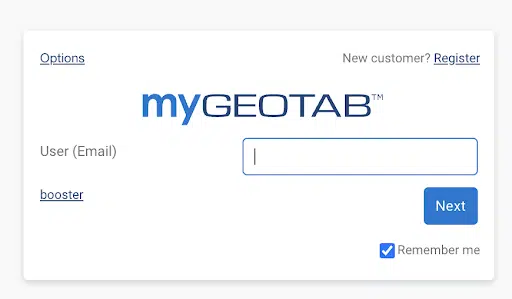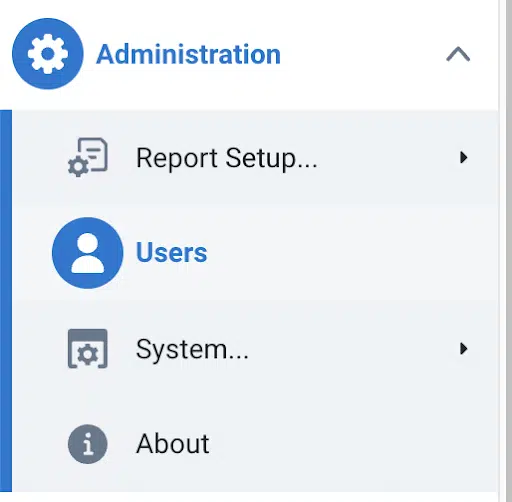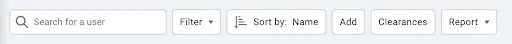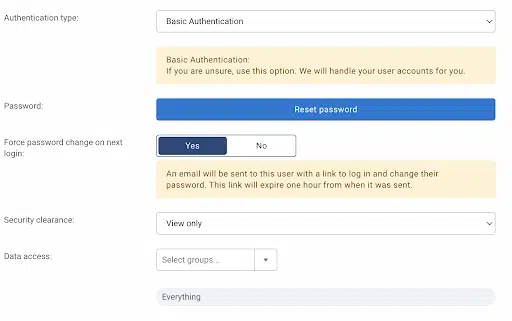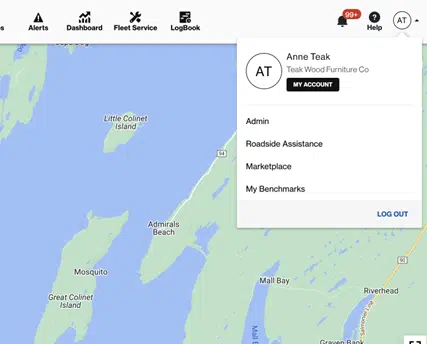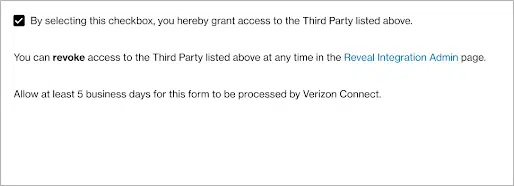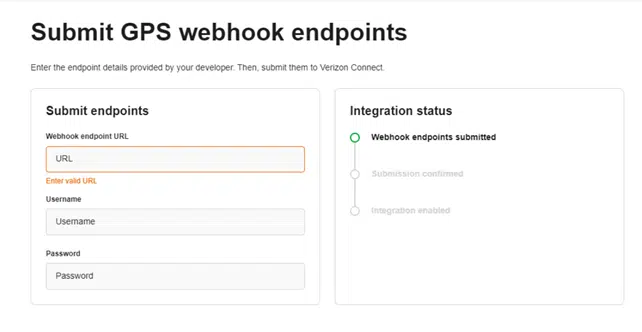Booster & Telematics Data
Booster integrates with multiple telematics providers to offer you additional insights on your fleet's energy needs and usage data.
Select your telematics provider
Creating a Samsara Account to Share with Booster Fuels
Step 1: Go to https://cloud.samsara.com/signin and enter your administrative credentials.
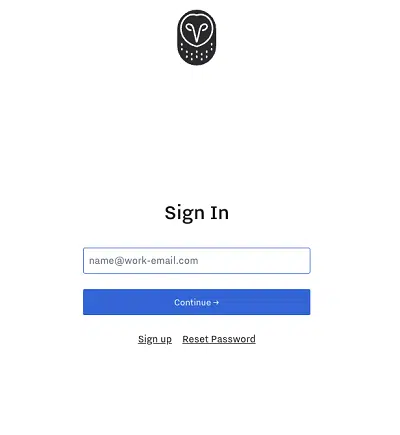
Step 2: On the side menu bar, go to Settings → Developers → API tokens
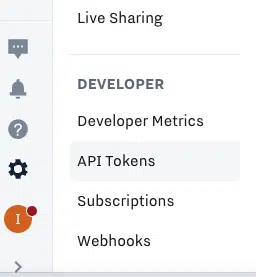
Step 3: On the top menu, go to “Add and API token”:
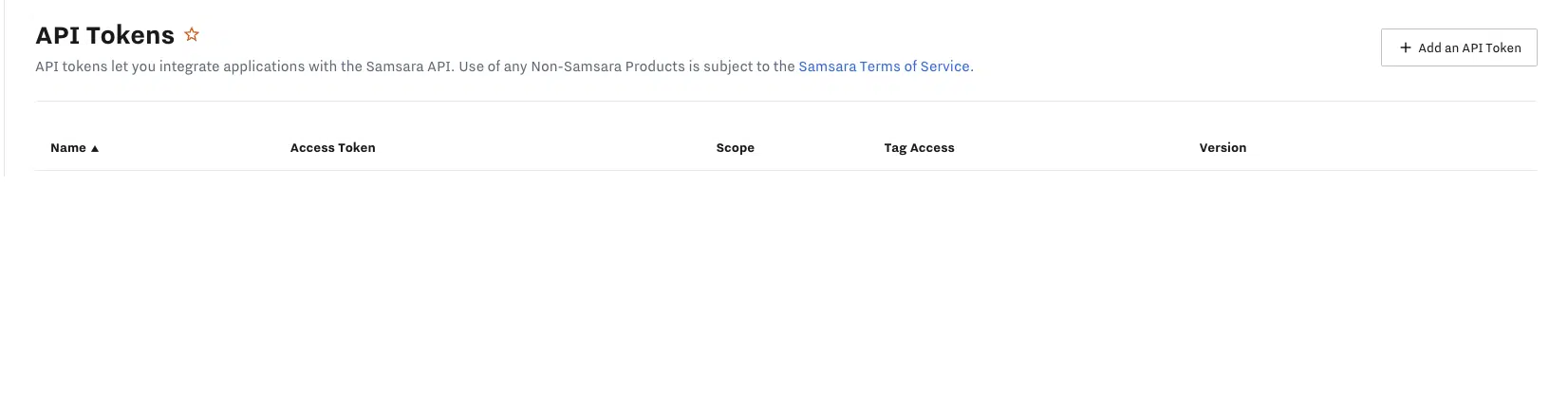
Step 4 All data: Fill in the details and select Global Read scope. Giving all data read access will allow us to build new features without any permission changes required from your end.
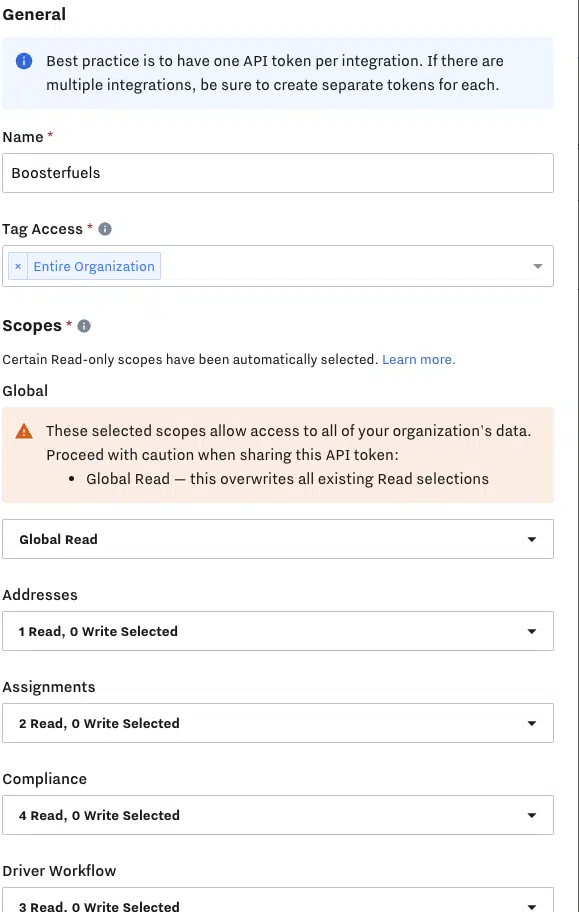
Step 4 ( limited data ): Fill in the details. Select only Read Vehicles and Read Vehicle Statistics Scope from Vehicles Menu. Deselect all other scopes selected by default.
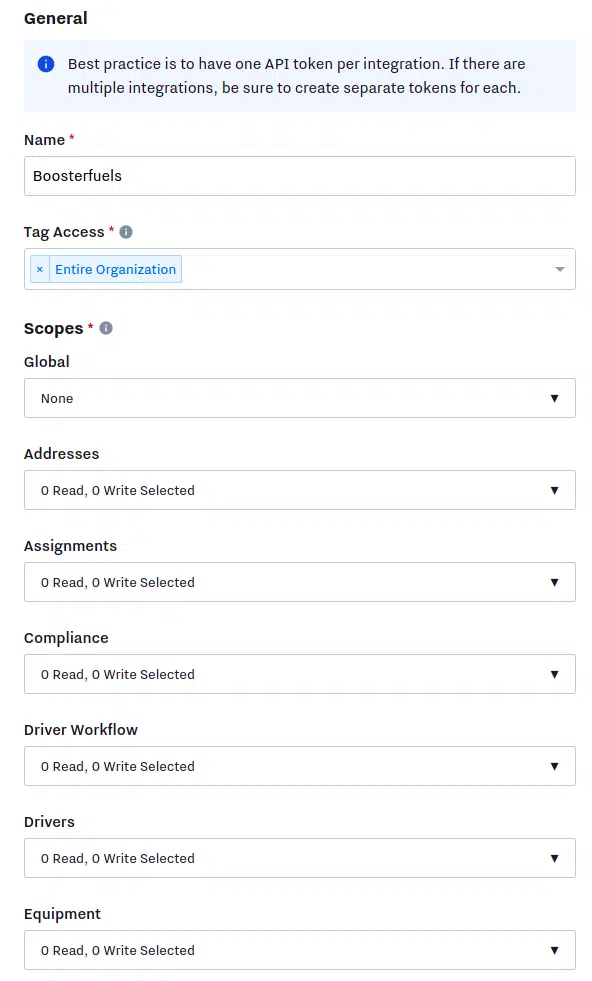
This should give us all required permission to read vehicle data using API. The token is generated with 2 Read and 0 Write Scopes.
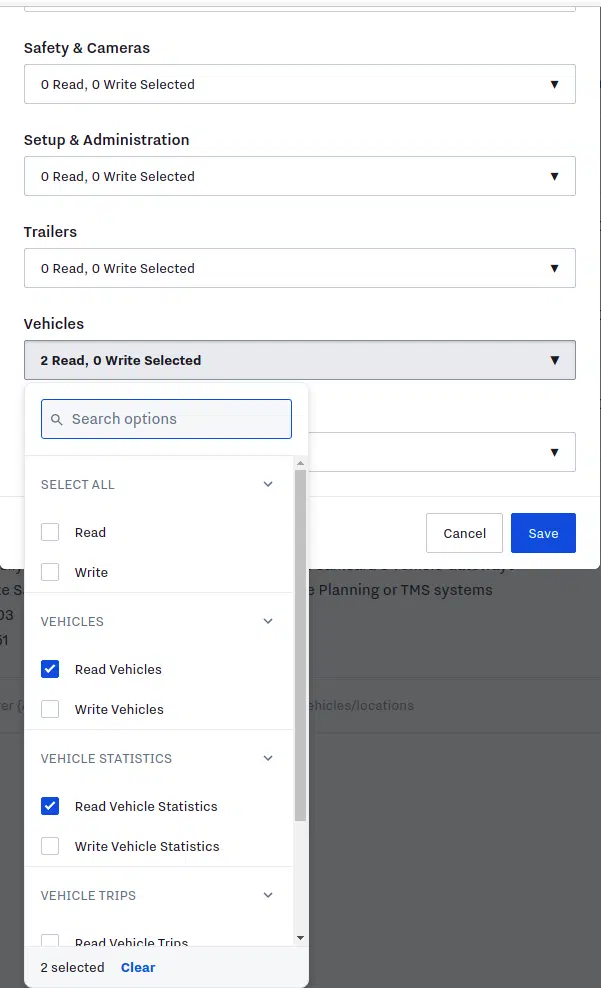
Step 5: Please Save Access Token generated and share with Booster rep.